Luminar 4 has a Sunrays tool so you can add sun rays to your image, useful if on the day you took the photo the scene was dull or somewhat overcast. Along with the various other tools you can use Sunrays to create some interesting looks. Whether or not you prefer the end is result is a matter of personal choice.
In the example below I have taken a somewhat boring image (I can say that as I was the photographer!) and using the Sunrays tool, I have created something a lot more interesting. Now, of course, it isn't a true representation of what the actual scene was like on the day, though the sun did shine and it was an autumnal day, so it's not totally unreal.
Before image
After image
Now, I did the editing in just a few minutes and intentionally exaggerated the effect to show what a difference the Sunrays feature can make. My personal preference is for something a little more subtle. I can envisage using the feature in my personal work in certain settings when I wanted a more dreamlike or romantic effect. What do you think?
BTW: You can pre-order Luminar 4 at a discount by clicking the ad below. If you buy the bundle that gives you Luminar 3 now, a collection of Luminar Looks and Luminar 4 when it is released, you can get an additional discount using my personal code newbeltane at checkout.
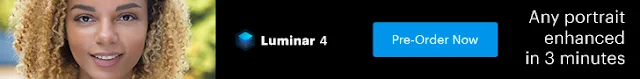



Post a Comment
Please leave your comments. I reserve the right to delete racist, abusive, pornographic and other distasteful posts without warning.