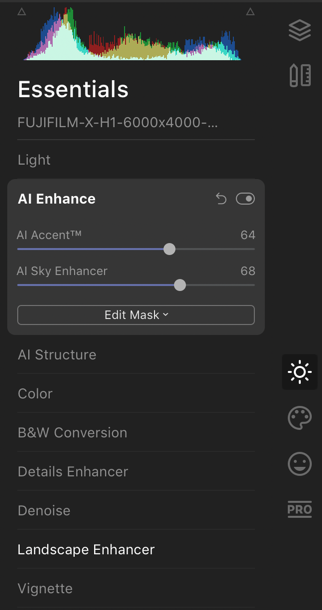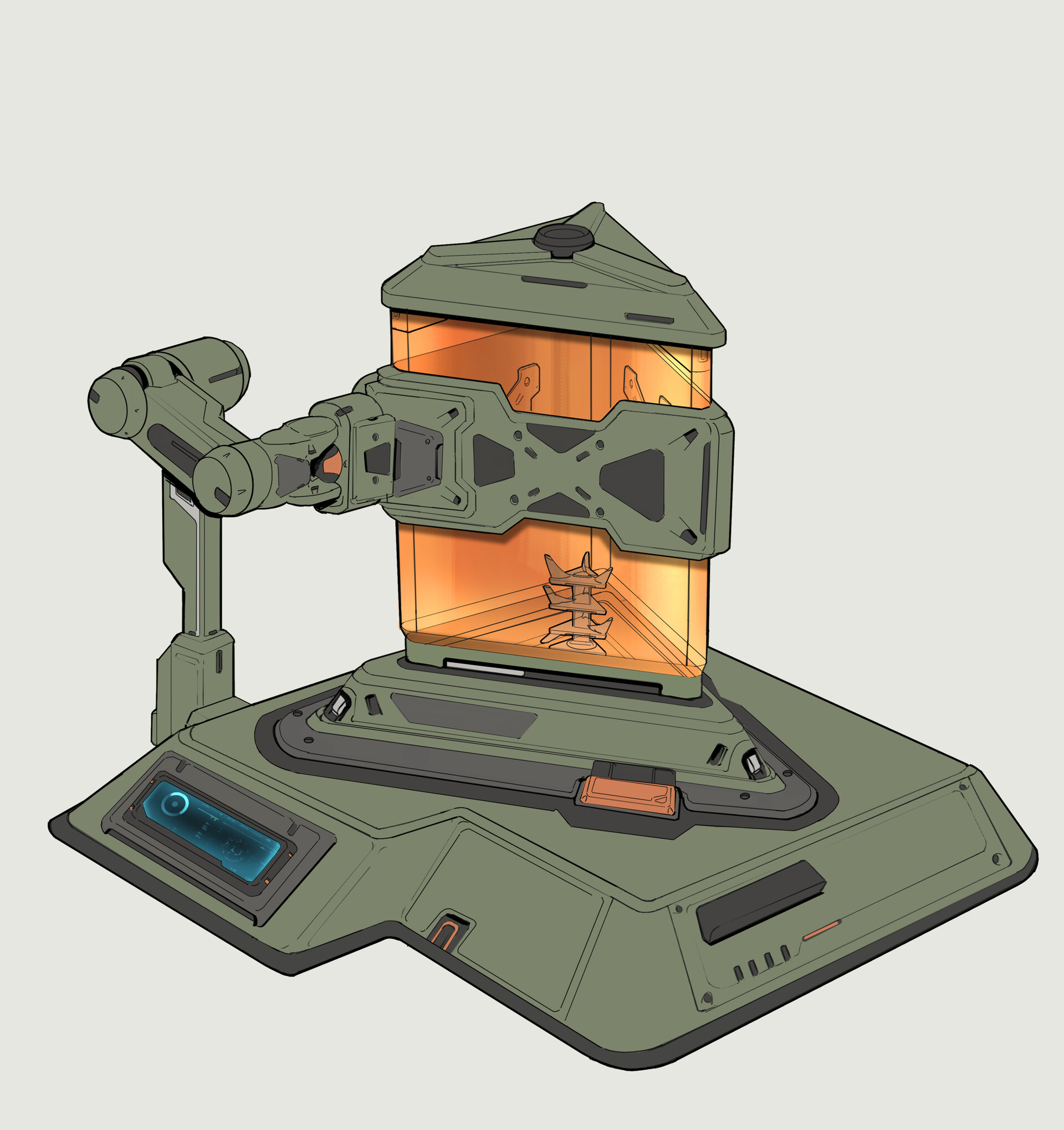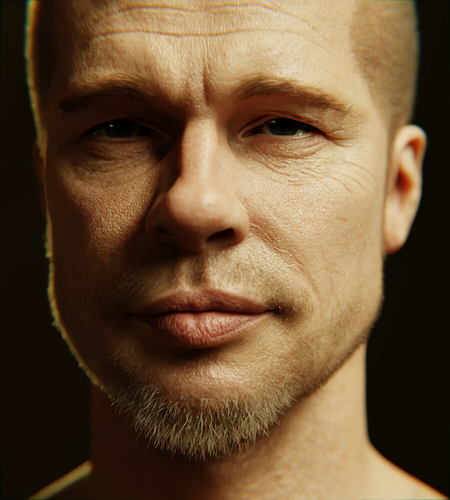Let's be honest - at this time of a global pandemic it's easy to feel a sense of panic or debilitating fear. That's a normal response to a dangerous and rapidly developing situation. So, how do we remain positive and what can we do that will help overcome our feelings of powerlessness?
Well, here are some of my personal tips on staying positive and I will follow these up with information on how you can help in the search for a vaccine.
If you someone who is self-isolating or shielding it is important to stay positive. You can do this by taking one day at a time and setting a goal for that day - such as read a book you have never read before (or even an old favourite you read years ago), watch some YouTube videos on a topic you have always been interested in but never had the time to explore. You can search on YouTube just like Google for any topic but here are some suggestions to start with:
- Learn French 24/7 with FrenchPod101 TV
- Learn Spanish with SpanishPod101.com
- Learn Italian with ItalianPod101.com
- How To Make Bread | Jamie Oliver
- How & Where to Start with Watercolor Painting for Beginners
- 3D Modelling - Noob to Pro - Basic Steps
- Part 1: Learn to Draw | Getting Started
- Roman History 01 - The Mythic Kings 753-509 BC
- The History of Ottoman Empire : Every Year
- Getting started with Creative Writing - tips and advice from writers and teachers
If you have access to a phone or a PC with a camera, why not keep in touch with loved ones, friends and carers via Skype, Facetime, Facebook Live etc. This can help reduce isolation, keep up to date with family news and also communicate your needs (if you need some shopping etc).
Try not to watch too much news, or read too much social media (e.g. Facebook and Twitter) as there are plenty of posts on social media that are either just negative in tone or have incorrect information in.
Only trust reputable sources for information on COVID-19 (Corona Virus) such as:
- Coronavirus (COVID-19): what you need to do: https://www.gov.uk/coronavirus
- Symptoms and what to do - Coronavirus (COVID-19):https://www.nhs.uk/conditions/coronavirus-covid-19/symptoms-and-what-to-do/
If you are self-isolating but are fit enough, why not do some de-cluttering and clear out your garage, spare room or loft? Only do this if you are physically up to it and would not be putting yourself at risk by doing so. This is not the time to fall down or put your back out by lifting a heavy object! You can always just deal with the small stuff - choose a few books to box up and take to the charity shop when everything is back to normal for example. Even a little bit of tidying up can have a positive impact on your mental health.
How about emailing people? We all have folk we have lost touch with but still have their emails. Why not send them a personal message expressing hope that they are well and wishing them all the best? You could remind them of some of the good times you have shared, maybe update them on what has been happening since you last met (stay positive though!). Maybe include some nice photos of family, holidays, pets etc. Share the love.
Now, here is how you can help find a vaccine.
If you have access to a computer chances are you are not using it 24/7. So, how about donating it's computing capabilities to help find a vaccine for COVID-19? You may be wondering how this is possible - well it's through an initiative called Folding@home. Without confusing you with exactly what folding is let's just say that it's a way of using your pc (can be a Windows PC, a Mac or a Linux PC) to calculate possible solutions to protein folding, the diseases that result from protein misfolding and aggregation, and novel computational ways to develop new drugs in general.
It's easy to join up and all it requires is for you to install some software on your pc, have an internet connection and to leave your pc running 24/7 (ideally, though can turn it off at night if you prefer and the software will pick up where it left on when you switch it back on). You can still use your pc even whilst it's running the software and you can let it just run the software at 100% whilst you are not using the pc.
Here is a couple of screenshots of the software running on my Mac:
 |
| FAH Client up and running |
 |
| Current Work Unit graphical display |